SELECT Distinct:
When you need all the unique values from a column than we use SELECT DISTINCT.
For example:
| Table 1 | ||
| C1 | C2 | C3 |
| A | Red | Pen |
| B | Blue | Pencil |
| C | Red | Pencil |
| D | Red | Pen |
| E | Blue | Pen |
If we want unique values from C2 than we will write:
SELECT DISTINCT C2 FROM Table 1
| Red |
| Blue |
Result:
Try this yourself on SQL dvdrental database:
Find all the unique ratings of the films:
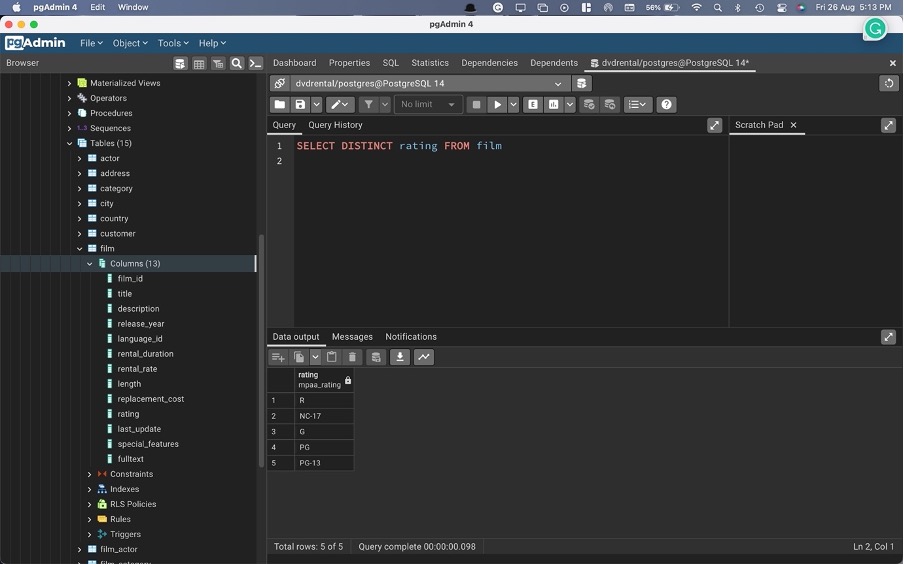
COUNT:
This function allows us to count the number of rows in a column.
For example:
| Table 1 | ||
| C1 | C2 | C3 |
| A | Red | Pen |
| B | Blue | Pencil |
| C | Red | Pencil |
| D | Red | Pen |
| E | Blue | Pen |
If we want rows of C2 than we can write:
SELECT COUNT (C2) FROM Table 1
Remember: Count is a function so we will always use parentheses after using COUNT.
Result: 5
Try this yourself on SQL dvdrental database:
Find all the count of rows in table films:
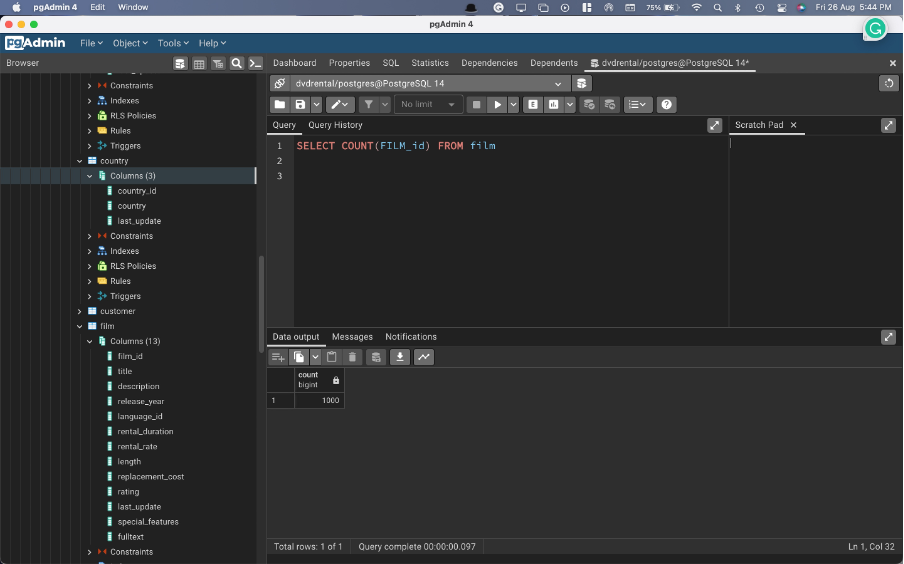
Now let us combine SELECT DISTINCT and COUNT:
It will give us the count of unique values in a column.
For example:
| Table 1 | ||
| C1 | C2 | C3 |
| A | Red | Pen |
| B | Blue | Pencil |
| C | Red | Pencil |
| D | Red | Pen |
| E | Blue | Pen |
If we want the count of unique values of C2:
SELECT COUNT(DISTINCT C2) FROM Table 1
Result: 2
Try this yourself on SQL dvdrental database:
Find the count of unique ratings of the films:

Credits: The concepts and materials are taken from the Udemy course:The complete SQL Bootcamp 2022: Go from Zero to Hero
Check out the other parts in the SQL series:
Previous:
Why do we need Structured Query Language (SQL)? SQL PART 2
Why do we need Structured Query Language (SQL)? SQL PART 1


obviously like your website but you need to test the spelling on quite a few of your posts Several of them are rife with spelling problems and I to find it very troublesome to inform the reality on the other hand Ill certainly come back again